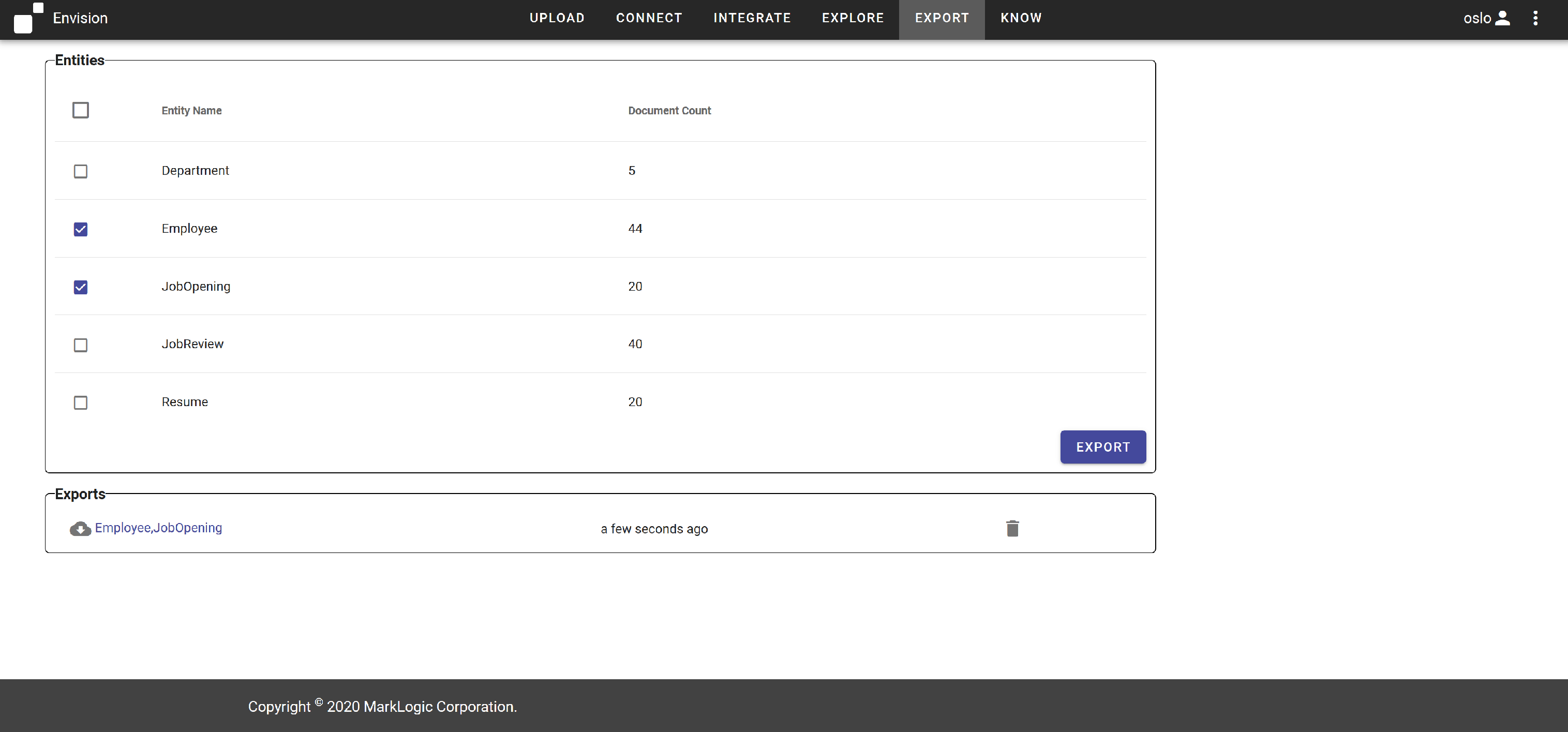Export
Export your harmonized entity data as .csv files.
Getting Started
Select the entity or entities you wish to download and click the “EXPORT” button. Once ready for download, a zip file will be made available for you to save of your selected data. Click the cloud icon in the Exports section to download your data.